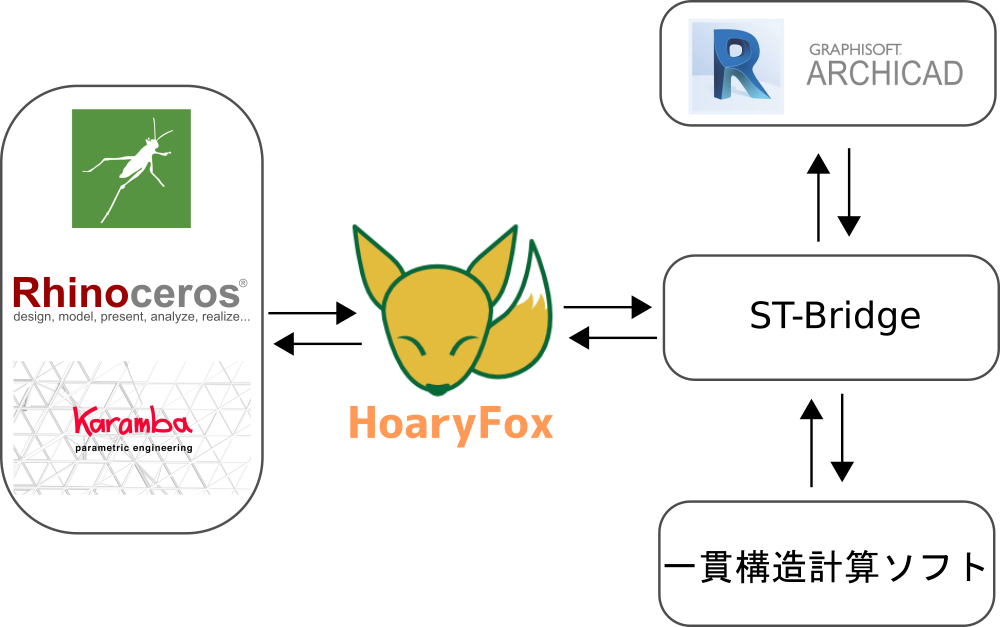How to install
Introduction
This section describes how to install HoaryFox.
- Download the file from Food4Rhino's HoaryFox site.
- Right-click on the downloaded zip file, select "Allow" for the security item in the General tab, and unzip it in step 1.
- start Grasshopper, select File > Special Folders > Components folder, and put the folder named "HoaryFox" in the file downloaded in step 1.
- restart Rhino
Karamba3d Integration
If you want to use the Karamba3D integration feature, move Karamba.gha to a folder where you do not have administrative privileges; Karamba3D folders are usually located in Program flies > Rhino > Plug-ins.
note
If you do not need the linkage, you can avoid component loading errors by deleting the karambaConnect.gha file in the HoaryFox folder.
Overview of the integration with each software
HoaryFox can be linked with Rhinoceros/Grasshopper/Karamba3D, BIM software, and integrated structural calculation via ST-Bridge as shown below.
For details, please refer to the introduction page of each component.